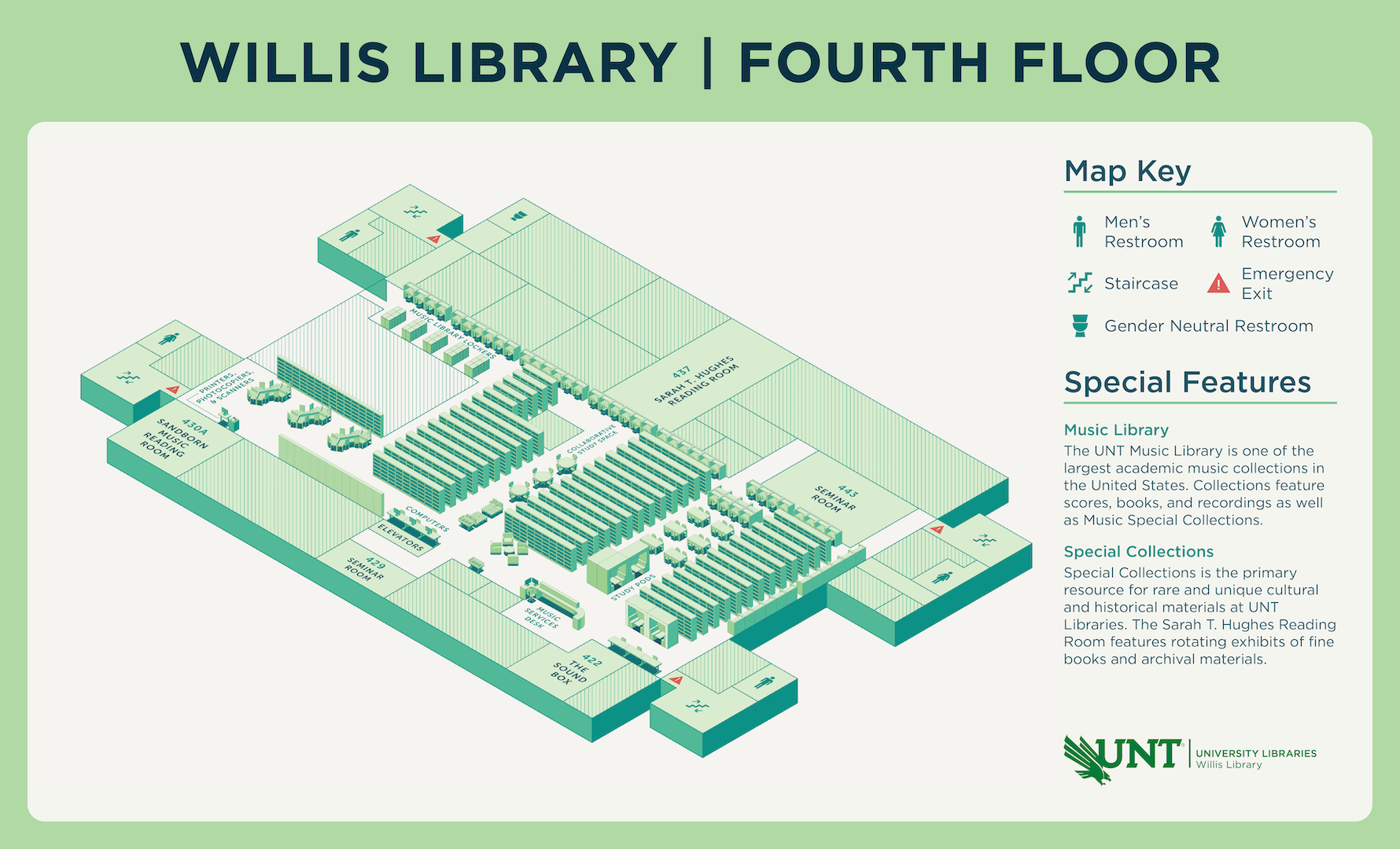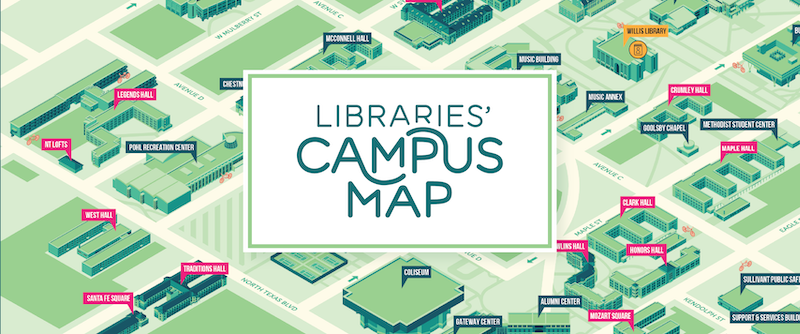Page Contents 1 minute read.
Space Designation: Social
This area is designated for casual use and lively group work. Expect busy spaces, conversations, and noise from electronic devices.
What is a One Button Studio?
A One Button Studio is a simple, user-friendly recording space designed for projects like presentations, podcasting, and practicing class presentations. It allows users to easily record and save their work with minimal technical setup.
Reserving A Studio
Use the online scheduling tool to reserve a One Button Studio (Bass). You will need to login with your EUID and password.
- Booths are available whenever Willis Library is open for 2 hours at a time.
- Check out at the Spark with your UNT ID. A Spark employee will accompany you to the booth at check-out and check-in.
- Bass studio must be reserved at least 48 hours in advance. Request will be approved after review if proper training has been completed by the requester.
- Note: Training is required before using the recording booths.
Using A Studio
- Instructions for the One Button technology are in the booth.
- Training can be requested in advance.
- Recordings must be saved to a personal device.
- Technology must be left in the same or better condition.
- Lock the door and notify the Spark desk when you are done, or the studio will remain checked out and fines could occur.
- If you plan to use the LightBoard and would like to use the markers, they are also available for checkout from the Spark Service Desk.
Accommodates
- 1-4 Presenters
- Wheelchair accessible
Privacy/Noise
- One button studios are located in public space, have windows, and there is no expectation of privacy, however studios are largely distraction-free.
- Inside noise levels are significantly reduced from the outside environment, but please note that loud noises may still be heard.
- One button studios are contained spaces with modest soundproofing but are located on collaborative floors.
Photos
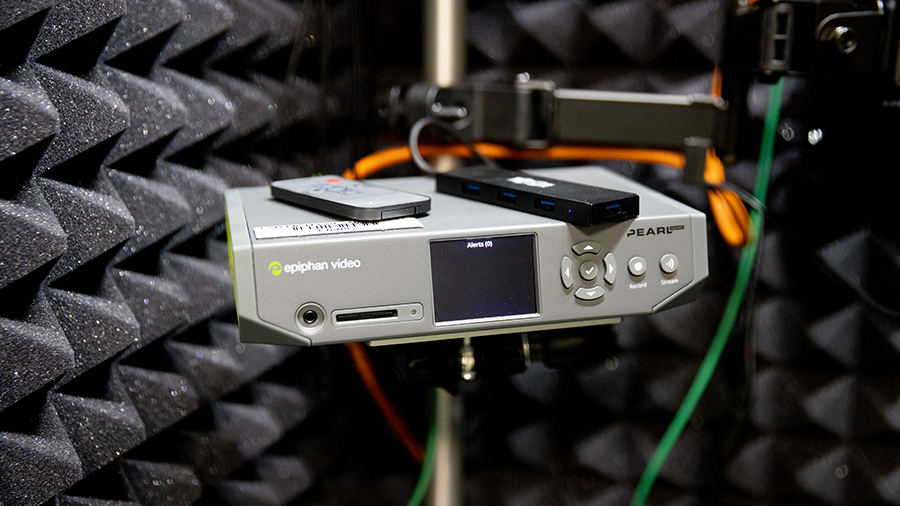

Floor Guide
Willis Lower Level
Public Spaces / Study Rooms
Selected Services (Not Comprehensive)
Departments
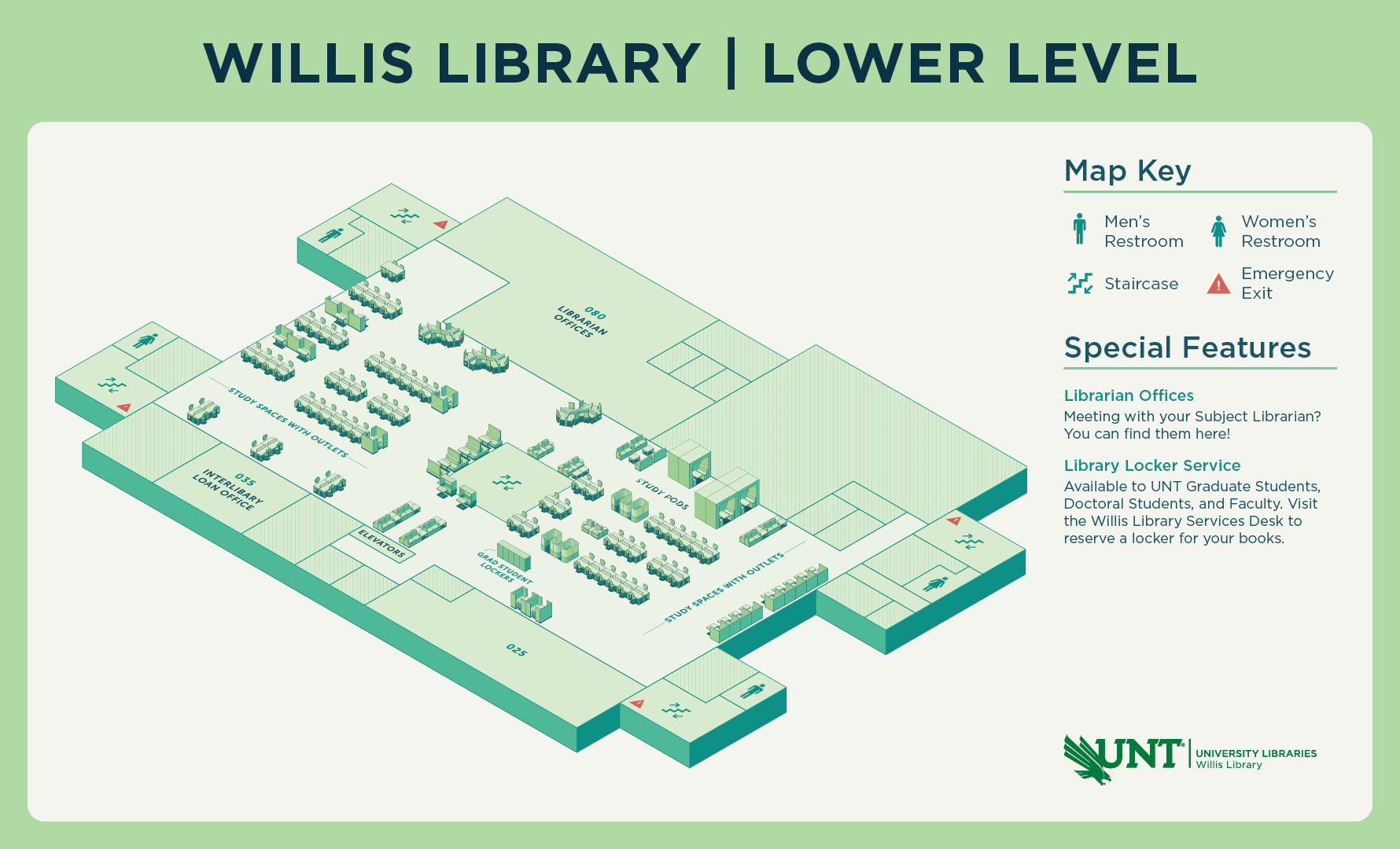
Willis First Floor
Public Spaces / Study Rooms
-
Student Computer Lab (Room: 130) Instruction Space
Service Desks
Selected Services (Not Comprehensive)
- Check Out Materials
- Computer Labs
- Course Reserves
- Interlibrary Loan Borrowing and Document Delivery
- Library Instruction
- Check Out Laptops
- Printing, Scanning, Photocopies
- Family Workstations
- Lactation & Prayer Room
- Self Checkout Machine
- Vending Machines
Departments
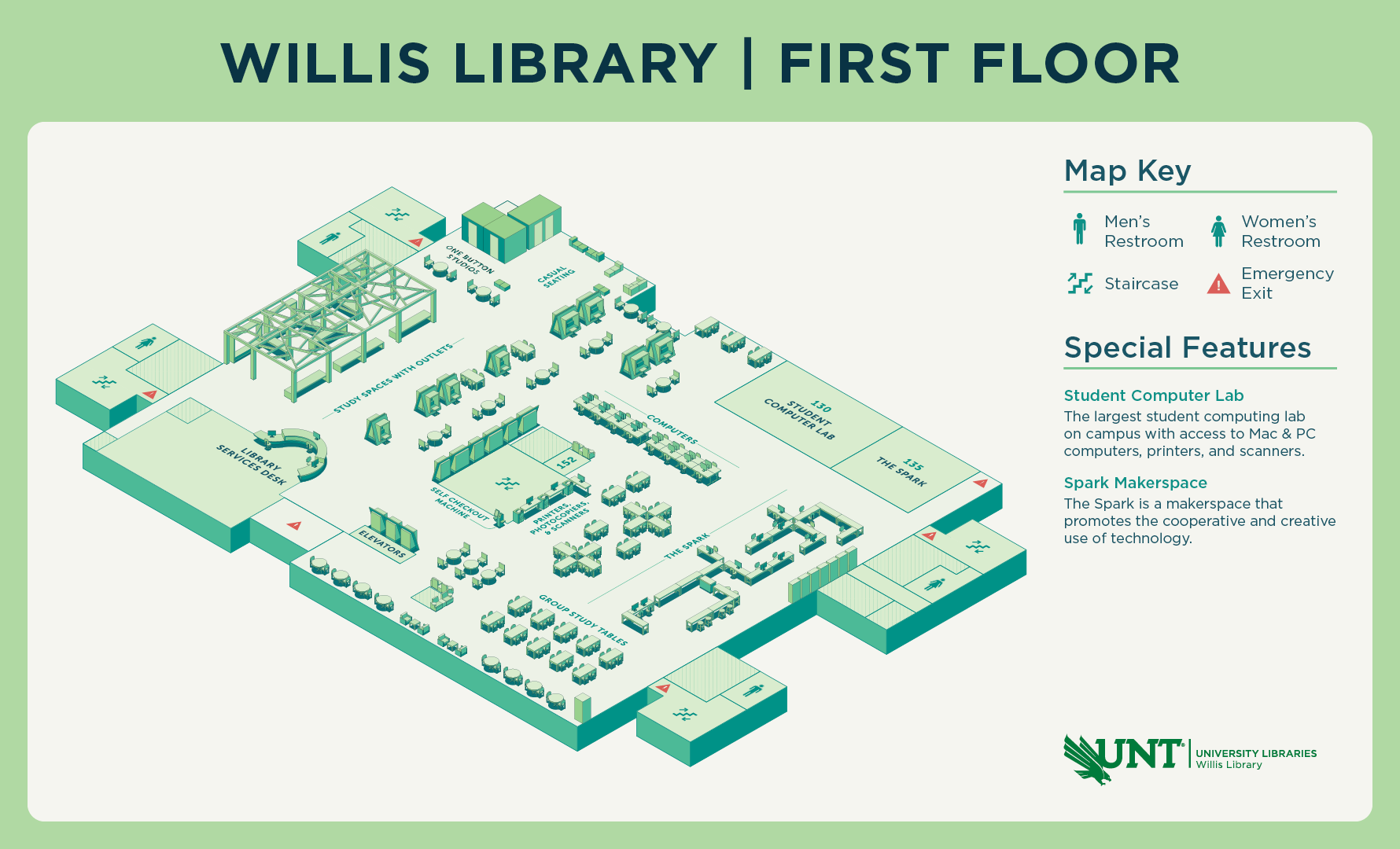
Willis Second Floor
Public Spaces / Study Rooms
Service Desks
Selected Services (Not Comprehensive)
- Computer Labs
- Film & Gaming Equipment
- Media Gaming Stations
- Media Reference Services
- Media Transfer Services
- Services for Persons with Disabilities
- Printing, Scanning, Photocopies
- Reserving a Study Space
- Tutoring Services
Departments
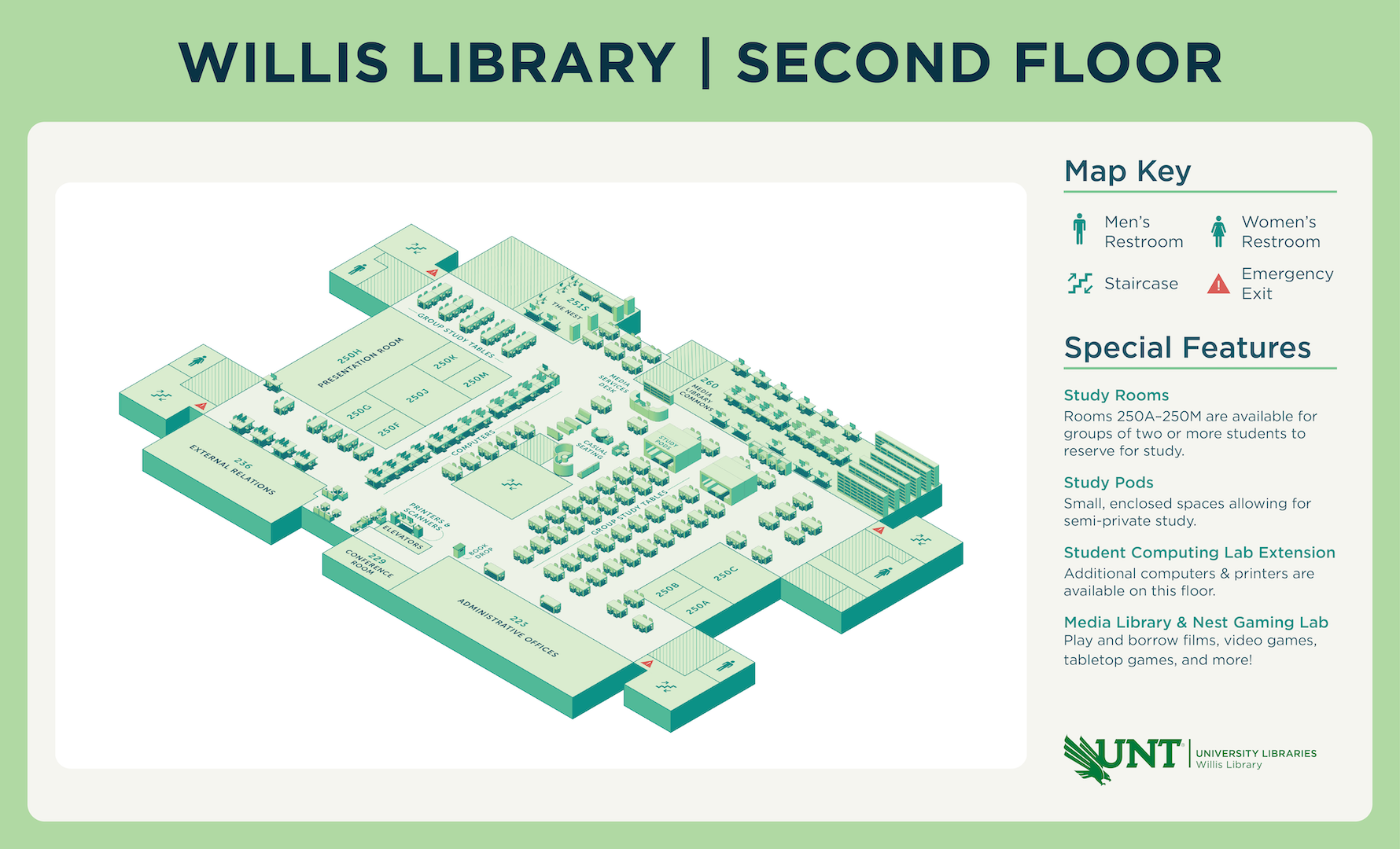
Willis Third Floor
Public Spaces / Study Rooms
Selected Services (Not Comprehensive)
- General Book Collection
Departments
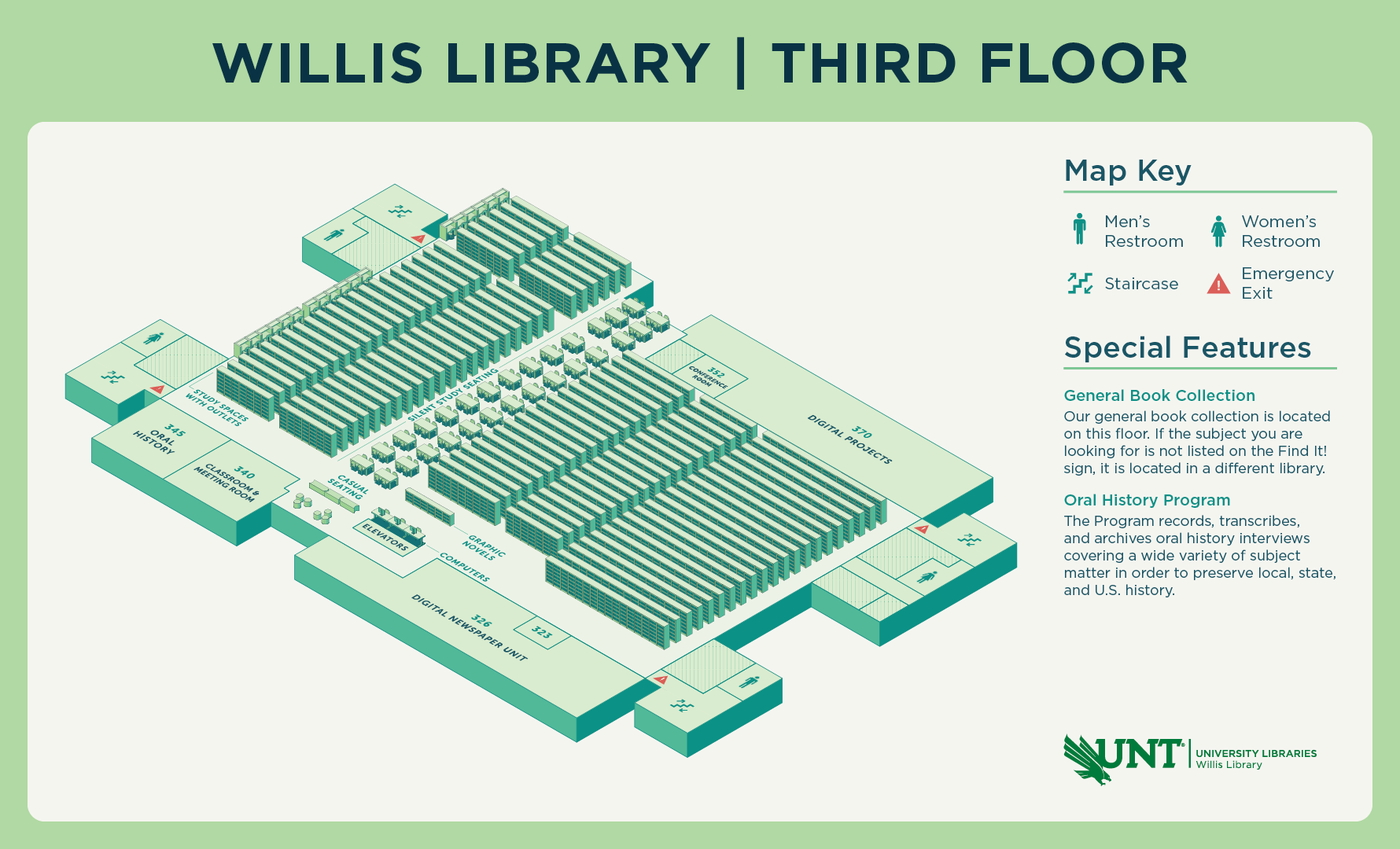
Willis Fourth Floor
Public Spaces / Study Rooms
Service Desks
Selected Services (Not Comprehensive)
- Check Out Materials
- Course Reserves
- Willis Library Lockers
- Printing, Scanning, Photocopies
- Special Collections: Research
- Special Collections: Classroom and Group Visits
- Technology & Computing Overview
- Family / Single-occupancy Restroom
Departments