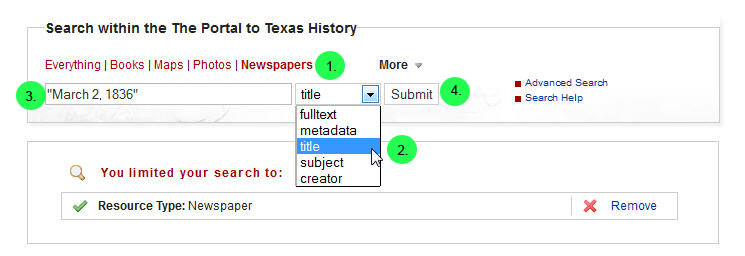Searching Newspapers on The Portal to Texas History

Libraries and archives are prominent supporting characters in several current reality television shows, such as Who Do You Think You Are? on NBC and Finding Your Roots on PBS. In these series, celebrities can be seen researching their family history alongside librarians, genealogists, and historians.
Newspapers are one of the many invaluable primary sources used in these shows for genealogical research. Newspaper archives offer a historical record of interest to researchers in many academic areas, including political science, sociology, and arts and literature. Over 94,000 issues (over 700,000 pages) of historical Texas newspapers, all of which are full-text searchable, are currently available on The Portal to Texas History. Here are some tips for searching within this incredible archive:
Search for newspapers published on a specific date
Note: Each newspaper issue includes the publication date in the metadata title.
- In the “Search within The Portal to Texas History” section of the homepage, limit the resource type to “Newspapers” by clicking on the word “Newspapers” above the search box.
- Select “Title” from the drop-down menu to the right of the search box.
- Type the specific date in quotation marks in the search box.
- Click “Submit” to the right of the drop-down menu.
Search for newspapers published in a specific city or county
- In the “Search within The Portal to Texas History” section of the homepage, limit the resource type to “Newspapers” by clicking on the word “Newspapers” above the search box.
- Select “Metadata” from the drop-down menu to the right of the search box.
- Type the specific city or county in quotation marks in the search box.
- Click “Submit” to the right of the drop-down menu.
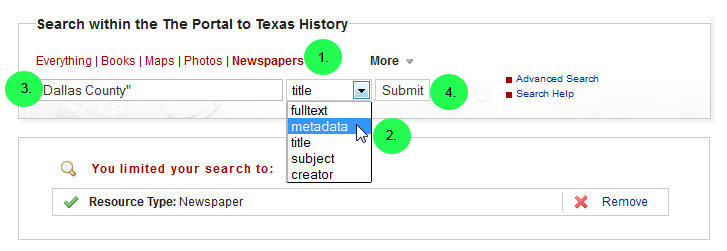
Search for issues of a specific newspaper title
- In the “Search within The Portal to Texas History” section of the homepage, limit the resource type to “Newspapers” by clicking on the word “Newspapers” above the search box.
- Select “Title” from the drop-down menu to the right of the search box.
- Type the newspaper title in quotation marks in the search box.
- Click “Submit” to the right of the drop-down menu.
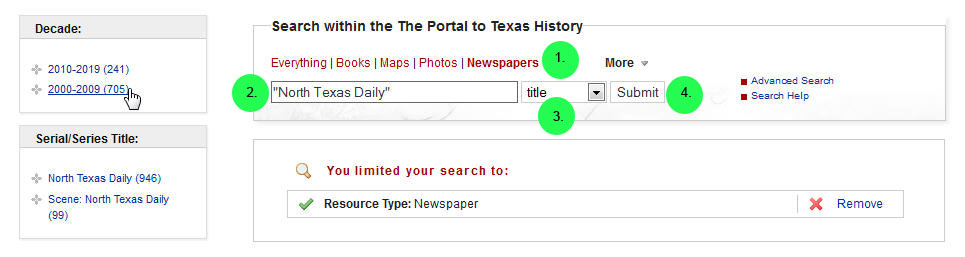
You can then further limit your search by date by selecting from the facets on the left side of the page. If the date or decade is not listed, try clicking “More…” at the bottom of the list.
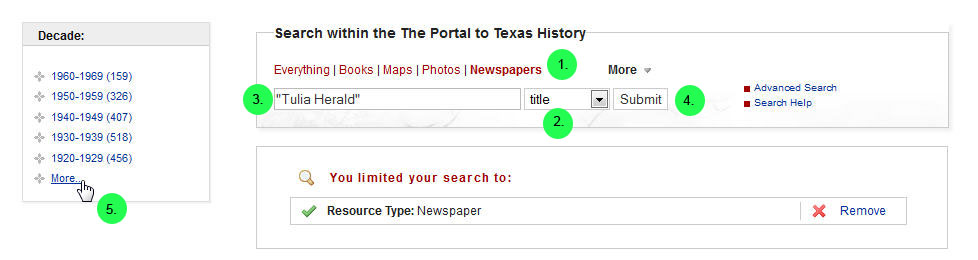
–submitted by Sarah Lynn Fisher, NDNP Coordinator for Oklahoma Historical Newspapers, and Ann Howington, NDNP Coordinator for Texas Digital Newspapers, Digital Newspaper Unit