Count Tool
The “Count” tool in the edit interface provides a listing of the number of entries in a field, i.e., how many records have 0, 1, 2, etc. entries in that field.
General Notes
Data values are compared across the system, but can be limited to specific criteria (e.g., a resource type or collection) using the filters on the left side of the screen
All tools provide information based on a field or field-qualifier combination, e.g.:
A field only (any qualifiers, or non-qualified)
Field values with missing qualifiers (i.e., “No Qualifier Selected”)
A field with a specific qualifier (e.g., creators labeled “author” or subjects labeled “UNTL-BS”)
Note that creator and contributor have two options: the role (main qualifier) and the type, listed at the bottom of the list as per-type (personal name) and org-type (organizational name)
Clicking on a count value will open a search for all records matching the criteria and count
Tool Uses
Count is most useful for finding:
Unexpected entries in fields, e.g.:
text accidentally pasted in field not used for a particular collection
an usually high number of entries for a field
Missing values for fields that are expected, e.g.:
only 1 title entry for serial items, or in a collection using series titles
0 UNTL-BS subject entries in Portal records
0 creator entries for published text
Missing qualifiers (i.e., a value in a qualified field with “No Qualifier Selected”); in this situation, a “0” count is correct
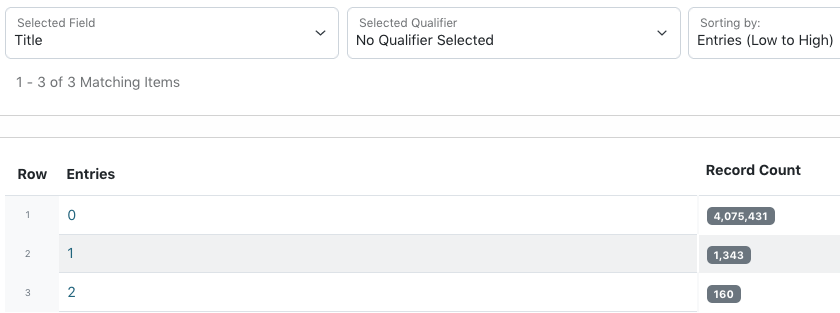
Quality Control Example
Here are some examples of what to check specifically in a collection or set of items using the count tool:
Check the count for every individual field
Do the numbers roughly match what you expect (e.g., 1 title for photos, 2 titles for collections requiring a series, the same number of titles in a serial, etc.)?
Are there any outliers – numbers that are much larger or smaller than expected?
Did any “unused” fields have counts (e.g., values in the Degree field for materials not created at UNT)?
For all fields that have qualifiers, choose the “No Qualifier Selected” option
If there are any counts other than 0, those are values missing qualifiers
Check specific field/qualifier combinations for qualifiers that are required or non-repeatable, e.g.:
Every record has 1 main title
Date qualifiers do not repeat
Description qualifiers do not repeat: 1 content description & 1 physical description
All records that will be visible in the Portal have at least 1 UNTL-BS subject term
Coverage dates do not repeat
Verify counts for any field or field/qualifier combinations that would make sense for the specific records, e.g.:
For a newsletter or yearbook, every record has a serial title
Published text items (e.g., books, reports, ETDs, most serials) have a creator/author
All photos have a place name (assuming the locations were known)
Records from Special Collections have a “Preferred Citation” entry in the Citation field
Music recordings have at least one LCGFT and LCMPT subject
Creator role will generally be “photographer” for photographs, but “author” for text
Any combination can be checked, based on what you know about the set of records or want to verify. If you expect that every record should have one contributor value (e.g., a donor connected to the collection), you could check total contributor counts and also contributor/donor values to see if they match, or if there are discrepancies.
Remember, sometimes counts are odd for specific reasons (e.g., one report in the collection really did have 50 named authors) but it can still be helpful to make sure it’s correct.
Although the count tool can be used at any time, if you are planning a general or comprehensive check of a collection, count can be a good place to start so that you can see if things are obviously missing or if there are outliers to verify before looking at consistency in specific values.
Special Features
For required fields, counts are highlighted when they don’t meet minimum requirements
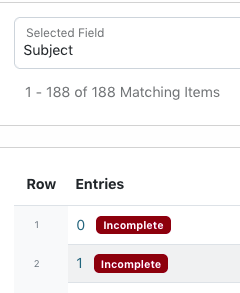
After choosing criteria and getting counts, you can download the results as a csv file with the icon on the right above the record count
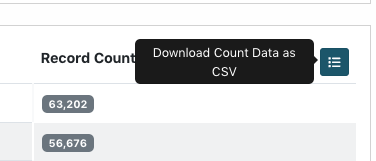
Tool Limitations
Since counts are are based on the indexing of unique values, identical values will only be counted once. This is most often an issue for hidden/incomplete records when a placeholder value is in multiple entries but the non-unique value is only counted as a single entry. It can also happen in rare cases when expected (e.g., a volume and issue number in the citation field that happen to be the same).