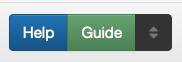Completing Metadata
Introduction
This page will discuss some of the general processes about how an editor goes about completing records within the edit system and other suggestions for best practices related to managing metadata records that have been uploaded into the Digital Collections.
For specific information about how individual fields are used or how values are formatted to complete records, please refer to the other guides listed in the left-hand menu.
Editing Records
Completing Records from Templates
Most records are uploaded with at least some pre-filled values or placeholders and may also have notes or reminders. The goal of these values is to save time so that editors don’t have to enter the same value frequently (e.g., if all of the items in a collection have the same creator) and placeholders are intended to:
[1] highlight information that is required or expected for the record (e.g., titles or descriptions)
[2] remind editors to check whether information applies to a specific item, especially for less-frequently-used fields (like source, which may apply for certain items like clippings)
[3] to suggest formatting or values for greater consistency (e.g., subject values from controlled vocabularies that may apply)
Some things to keep in mind:
All placeholders must be replaced by appropriate values or removed if they do not apply |
|
|
Examples of placeholders:
|
|
For example:
|
|
|
|
Examples of notes:
|
|
Examples:
|
|

|
Issues with Items or Records
Here are some general guidelines to make things easier for administrators and other editors who may be looking at items in the edit system:
If you believe (or have determined) that an item should remain hidden for any reason, add a note to the main title with a brief explanation. This way, if another editor is viewing hidden records to see why a collection is not fully visible, it will be apparent from the Dashboard why something is not public. For example: |
|
|
SKIP (reissue) – usp017/re011446
Adding-Machine — NOT TEXAS
SKIP last page blacked out
SKIP: 01086715 – Not a Texas Patent.
Baling-Press – MISSING FIRST PAGE
1407533 - Incomplete
|
|
[title] * * Home addresses - keep hidden * *
[title] – contains SSN, leave hidden
[title] – KEEP HIDDEN for privacy concerns
|
|
[title] – duplicate of ark:/67531/metapth34017 |
If an item should be deleted (usually because it is a duplicate), it should be clearly marked in the title |
|
|
[title] – DELETE, duplicate of ark:/67531/meta#
DELETE, duplicate
|
Generally, records that have been made public should not be re-hidden, but there are exceptions (e.g., identification of duplicates, take-down requests, etc.). |
|
|
Non-Display Notes:
|
Here are some general categories of problems and how they are handled:
There are two copies of the same item and we only want to have one. In this situation, the duplicated item (usually the one of lesser quality or added later) is marked as a duplicate and left hidden. If verified by an administrator, the duplicate will be permanently deleted.
The record and item/s are mismatched, e.g., pages from two items were grouped together or two pages of a single text were separated by mistake. In these cases, the titles are marked and an administrator will re-organize the files to replace the items, for example:
If a two-page document was accidentally uploaded as two items, all of the images for both pages will be uploaded in place of one of the existing items (that metadata record will not change); the other item will be deleted.
If two newsletter issues were accidentally uploaded as a single item, the images for all of the pages of the first issue will be uploaded in place of the existing item and the images for all of the pages of the second issue will be uploaded as a new item with a new metadata record.
There is an issue with image quality, for example, a photo is rotated and displays sideways or upside-down. In this case, an administrator will correct the original file and it will be uploaded in place of the existing item (the metadata record will not change).
There are permissions issues with a specific item that contains personal information, copyrighted material, etc. Usually, this can be marked in the title and the record remains hidden until someone in charge of the collection can get more information.